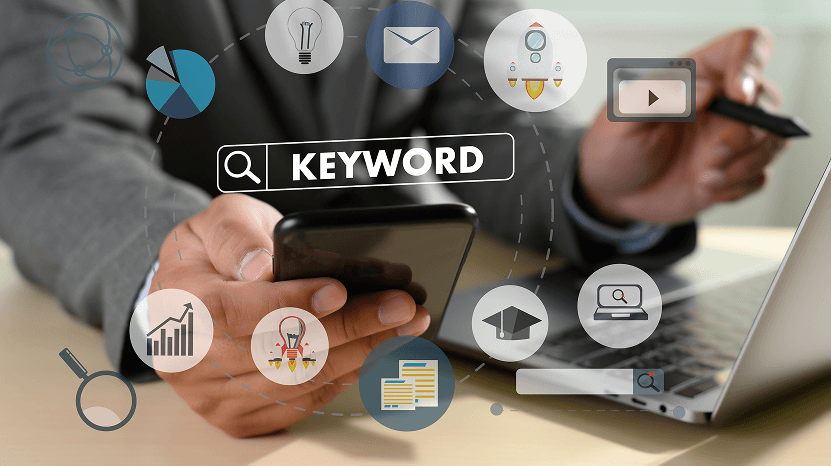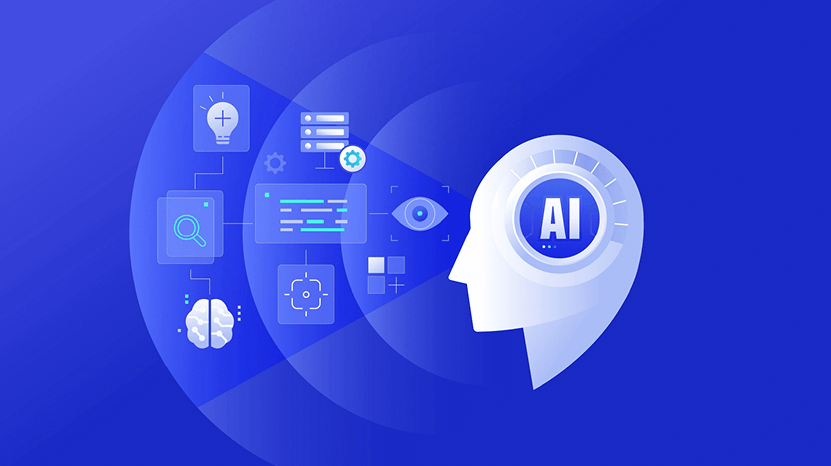- 0243394034
- info@centralcoastseo.com.au
- Google 1st Pages Guaranteed in Writing.
Drive Better PPC Results with GA4 Insights| A Detailed Guide for Paid Search Professionals

Drive Better PPC Results with GA4 Insights| A Detailed Guide for Paid Search Professionals
Google Analytics 4 (GA4) marks a significant evolution in how we understand digital data. It’s not just an upgrade from the old Universal Analytics (UA); it’s a completely different way of looking at things. Where UA grouped everything into website visits (sessions), GA4 tracks individual actions or occurrences (events). This change gives us much more detailed and specific data, which is crucial for effectively managing today’s pay-per-click (PPC) advertising campaigns.
The switch to GA4 isn’t something you can put off. Universal Analytics stopped working in July 2023, so moving to GA4 is a must. It’s not just about keeping your analytics going; it’s also about being able to compare how your campaigns are doing now to how they performed in the past. If you don’t have GA4 set up and collecting data, you’ll lose the ability to make accurate year-over-year comparisons. While you can try to piece together old UA reports with new GA4 data, it’s a lot of work and you might not get a clear or consistent picture.
One of the biggest differences with GA4 is how it handles data. In GA4, you can track up to 25 different pieces of information (parameters) for each action (event) someone takes on your site. That’s a huge jump from the four parameters UA allowed. Plus, you can create up to 500 of your own custom events with unique names. Basic events that GA4 tracks automatically, like when someone views a page, clicks a link, or starts a video, don’t even count towards this limit. These new features give you a much more detailed and adaptable way to analyse what’s happening on your website.
Enable Enhanced Measurement for Foundational Insights
To get started with GA4 and really make the most of its capabilities, the first thing you should do is turn on “Enhanced Measurement.” Think of this as a built-in assistant that automatically keeps track of several important things people do on your website, like how far down they scroll on a page, when they click on links that take them away from your site, what they search for on your site, how they interact with videos, and when they download files.
To enable this, go to the “Admin” section of your GA4 account. Then, click on “Data Streams,” followed by “Web.” You should see a slider for “Enhanced Measurement”, make sure it’s turned on. If you click on the little gear icon next to it, you’ll see a complete list of all the events GA4 is automatically tracking. Here, you can also tweak some of the settings if you need to. These automatically tracked events give you a really solid starting point for understanding how your PPC campaigns are performing and how people are interacting with your website, and the best part is, you don’t need to do any special coding to get this information.
Set Up Conversion Tracking Correctly
Conversions are central to PPC effectiveness. GA4 offers a few pathways to set up and track them accurately. If you previously configured goals in UA, Google provides a migration tool to help transfer these into GA4. However, this tool is not always reliable or available to all accounts.
An alternative approach is to use Google Tag Manager (GTM). By creating a Custom HTML tag that pushes conversion data to the data layer, you gain full control over the logic that defines a conversion. Many CMS plugins and third-party tools may also support this integration out of the box.
After events begin populating in GA4, visit the Configure section. The first tab will display all existing events. From there, you can designate an event as a conversion by simply toggling a switch. This step is crucial for PPC practitioners who need to attribute campaign performance to specific user actions.
Grasp New Engagement Metrics and Reporting Philosophies
The way GA4 thinks about website data is quite different from how Universal Analytics did things. One of the first big changes you’ll notice is that Bounce Rate is gone. Instead, GA4 talks about Engaged Sessions. An engaged session happens when someone spends more than ten seconds on your site, completes a goal (like a purchase or sign-up), or looks at more than one page.
This change in focus means GA4 isn’t penalizing those single-page visits anymore. Instead, it’s trying to identify when someone is interacting with your content in a meaningful way. Along the same lines, the old Average Session Duration is now Average Engagement Time per Session. This new metric gives you a better idea of how long people are paying attention to your site, which is more relevant for how people use websites today, especially on phones and single-page applications.
If you’re looking for specific numbers that you don’t see in the standard reports, you’ll want to check out the Explore tab in GA4. This is where you can create really detailed, custom reports, kind of like what you could do in Data Studio or the old UA’s Analysis Hub. It might take a little while to get the hang of it, but it’s a powerful tool that gives you a lot of flexibility in how you analyse your data.
Navigate Interface Challenges in Google Ads Reporting
For PPC professionals, GA4 introduces a more compact interface. The main navigation panel has fewer items, and several reporting sections are less intuitive to access. Specifically, Google Ads data now resides within the Acquisition Overview section under Reports.
You will find this on the second row, third box from the right. Unfortunately, GA4 removes the ability to click directly into campaign elements such as Ad Groups from this view. To access Ad Groups, you must use the drop-down selector, but even then, segmentation is limited. You cannot easily isolate Ad Groups within a specific campaign.
Additionally, many reports lack a visible date range filter. If a report lacks this functionality, navigate to another section such as Reports, change the date there, and return to your desired report. The date range should carry over.
Another constraint is the filtering system. Unlike UA, GA4 does not support regex filters in standard tables. Filtering options are now limited to a basic search bar, which reduces analytical flexibility. Furthermore, the feature that allows adding secondary dimensions is inconsistently available. For example, you can add dimensions like device or location in some reports but not in the Google Ads report.
Address the Limits of Advanced Reporting
One of the main downsides of GA4 for those who are used to more advanced analytics is that the standard reports you see right away aren’t as detailed as they used to be. GA4’s basic setup is made to be easy for people who are new to analytics or only check it occasionally. While this simplicity is good for beginners, it can be frustrating for experienced PPC analysts who are used to diving deep into the data.
The real power for detailed analysis in GA4 is now hidden within the Explore section. This is where you can create things like Path Exploration reports (to see the steps users take on your site), Funnel Analysis reports (to see where users drop off in a process), and Segment Overlap reports (to see how different groups of users interact). These are strong tools, but they take time to learn how to use effectively. Unlike the old Universal Analytics, where many detailed reports were already set up and easy to find, GA4 makes you be more active and create these insights yourself.
Right now, the collection of ready-made report templates in the Explore area isn’t very large. However, it’s likely that over time, the online community and Google itself will add more to this library. In the meantime, if you’re a PPC expert, you’ll need to spend some time learning these new ways of reporting to really get the most out of everything GA4 has to offer.
Conclusion
Think of GA4 as something you’re investing in for the future, not just a simple switch from the old Universal Analytics. It’s a whole new way of understanding how people use the internet today. Getting used to it might feel like a lot at first, especially if you’re used to how UA was set up. But if you stick with it and play around with its features, you’ll start to see how powerful it can be.
If you’re managing PPC ads, start by focusing on turning on that “Enhanced Measurement” feature, making sure your conversion tracking is set up correctly, and just getting comfortable moving around the new interface. After that, start exploring the “Explore” tab and learning about custom dimensions – these will give you much deeper insights into how your campaigns are doing. The more you use GA4, the more you’ll realize what it can do.
The world of online advertising is changing fast, and GA4 is a necessary step forward that will ultimately give you more control and understanding. By getting on board with it now, you’re setting yourself up for success not just with your current campaigns but also in the future of advertising, which is only going to rely more and more on data.